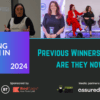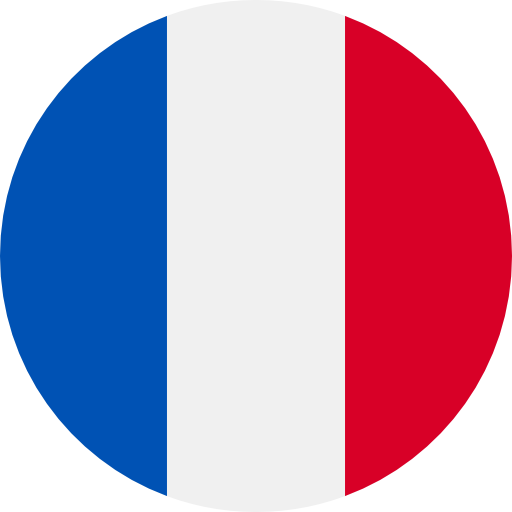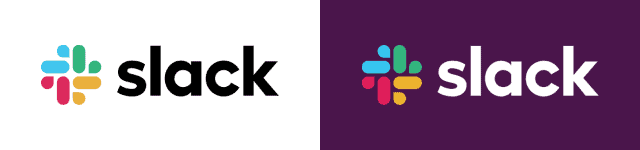
At Eskenzi PR, we pride ourselves on our rapid response programme – where we send our clients breaking news stories for them to comment on. A successful rapid response programme can really contribute to establishing your brand as a thought leader in its sector. It takes time to get it just right, but by consistently providing insightful commentary on the latest news, reporters will start referring to your spokespeople for opinions in their area of expertise.
Rapid Response is all about turning around comments quickly, so clients need to be on-hand to ‘rapidly respond’ where possible. Journalists will be on a tight deadline for breaking news, so set short deadlines of sometimes just an hour! One way to ensure we can liaise with clients quickly is to use tools such as Slack.
Slack is a channel-based messaging platform. With Slack, people can work together more effectively – all within a secure environment.
When information is scattered across multiple sources – like email threads, in-person conversations and tools – getting work done is a lot harder than it should be. In a Slack workspace, work comes together in dedicated spaces called channels. Channels bring the right people and information together for every project, topic, or team.
We have created these top tips on how to make the most of Slack as part of your PR programme:
Tip 1: Create channels/ join already established channels comprised of a group of individuals dedicated to fulfilling a specific task (e.g. rapid response, sharing and monitoring coverage).
Benefit: Prevents channels from becoming congested with irrelevant messages, which means intended recipients are less likely to miss messages amidst all the “noise.”
Tip 2: When sharing a comment/ feature opportunity, make sure to identify and tag the relevant spokesperson(s) and/ or PR contact(s) within the channel. (The ‘Workspace Directory’ provides a comprehensive list of participants and what their role is within the company. You can also ‘direct message’ them via the toolbar on the left-hand side of the app.)
Benefit: Tagging an individual(s) sends an email notification directly to their inbox. This means they are more likely to engage and less likely to miss an opportunity.
Tip 3: Make the most of the ‘Search’ function!
Benefit: This allows you to quickly find past messages/ threads that you might have lost. It also allows you find previous conversations around a certain topic and identify which participants were engaged in those conversations.
Tip 4: “Star” items to create a to-do list or save something for later so you don’t forget about anything.
Benefit: A to-do list can act as a resource for all those tasks and conversations that are specific to you, removing the need to trawl through dozens of old messages that are no longer relevant.
Tip 5: Download Slack’s desktop and mobile apps.
Benefit: Sends notifications in real-time, so you don’t miss impending deadlines when you’re out of office or working remotely.
Tip 6: Ensure that each client that you communicate with through Slack has its own distinct workspace.
Benefit: This facilitates organisation and prevents confusion and the possibility of sending a message or adding an individual to the wrong workspace.
Tip 7: Retain a link to each workspace (save to tabs on browser) and remember each workspace domain name (e.g. hackerone.slack.com) so that you can log in without any issues.
Benefit: Enables you to login easily and securely without having to bother your client for (another) access link.